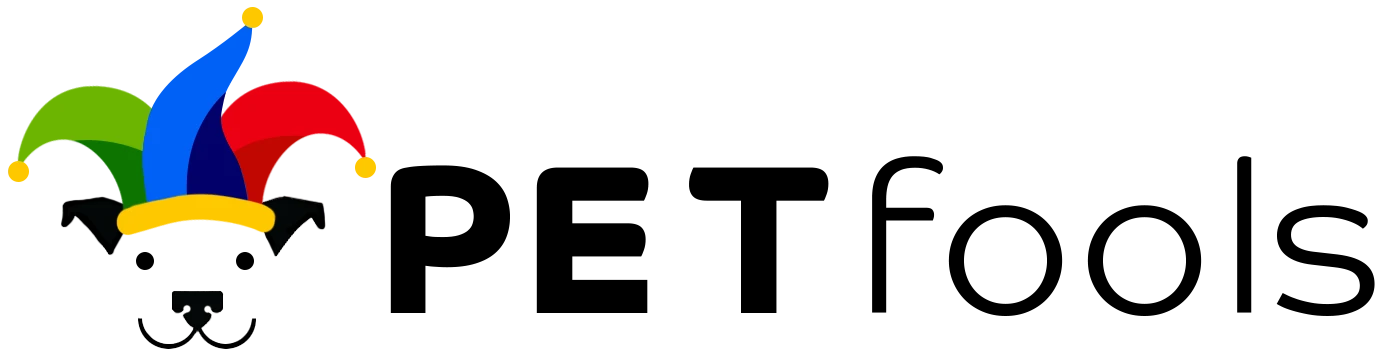Long hours at your desk can lead to physical strain, fatigue, and even long-term health issues. Fortunately, ergonomic tech accessories are designed to make your workspace more comfortable and your body more supported. From adjustable keyboards to posture-improving chairs, the right tools help reduce injury and improve focus, whether you work at home or in an office.
The Importance of Ergonomics in Daily Work
Ergonomics is more than just comfort—it’s about preventing strain on your muscles, joints, and eyes. Poor posture, repetitive movements, and badly positioned screens or keyboards can lead to issues like back pain, wrist strain, and headaches. These problems often develop gradually and can affect your productivity and well-being over time.
Using ergonomic accessories can help reduce these risks. They support better body alignment, minimize unnecessary movement, and make daily tasks easier to perform. Simple upgrades can make a noticeable difference in how you feel at the end of a workday.
Keyboards and Mice Designed for Comfort
Traditional keyboards and mice may not support your wrists and hands in a natural position. Over time, this can lead to discomfort or repetitive stress injuries like carpal tunnel syndrome. Ergonomic keyboards are designed with a slight curve or split layout, allowing your hands to rest more naturally while typing.
Many ergonomic mice offer a vertical shape, reducing wrist rotation and encouraging a neutral hand position. Some models are contoured to fit different hand sizes and include thumb rests to reduce finger strain. Wireless options reduce clutter and allow for more flexible placement.
When paired together, an ergonomic keyboard and mouse can help reduce tension and improve your hand posture, especially if you spend several hours a day typing or clicking.
Adjustable Monitor Stands and Laptop Risers
Looking down at your screen for hours puts strain on your neck and shoulders. A monitor stand or laptop riser helps raise your screen to eye level, promoting better posture and reducing tension. Adjustable options allow you to customize the height to match your natural line of sight.
Laptop risers are especially useful if you use a separate keyboard and mouse. They let you maintain a more ergonomic setup even with compact equipment. Some risers also help with ventilation, which can extend the life of your devices by reducing heat buildup.
Pairing a riser with an external monitor or keyboard can turn a basic setup into a more comfortable and effective workspace.
Ergonomic Chairs and Seat Cushions
If you sit most of the day, your chair plays a key role in your comfort and health. An ergonomic chair supports your lower back, promotes upright posture, and allows your feet to rest flat on the floor. Many models include adjustable seat height, armrests, and lumbar support.
If upgrading to a full ergonomic chair isn’t possible, supportive seat cushions can also help. Cushions made from memory foam or gel improve comfort and help align your hips and spine. A footrest can provide added support if your feet don’t reach the floor comfortably.
You don’t need an expensive chair to improve your posture, but you do need proper support where it counts—especially your back, hips, and legs.
Additional Accessories That Make a Difference
Other small tools can also boost your comfort. For instance, wrist rests made of soft gel or memory foam support your hands while typing or using a mouse. These reduce tension in your wrists and help maintain a neutral angle.
Blue light–filtering screen covers or glasses can reduce digital eye strain, especially if you spend long hours staring at screens. And anti-fatigue mats offer relief for people using standing desks by providing cushion and promoting subtle movement in the legs.
Using even a few of these accessories can create a more supportive, healthier workspace—helping you stay focused and comfortable throughout the day.
Invest in Health, Boost Productivity
Ergonomic tech accessories aren’t just upgrades—they’re tools that protect your body while improving your work. When you’re comfortable, you can concentrate longer, work more efficiently, and feel better at the end of each day. Investing in proper equipment now can help prevent health problems later.
Start by identifying where you feel the most strain, then choose accessories designed to improve that part of your setup. Whether it’s your keyboard, chair, screen height, or wrist support, even small changes can lead to lasting benefits.
Work Better, Feel Better
Taking care of your body at work is just as important as meeting deadlines or answering emails. With ergonomic tech accessories, you create a workspace that works for you—not against you. Prioritize comfort and alignment, and you’ll be on the path to smarter, safer, and more productive workdays.